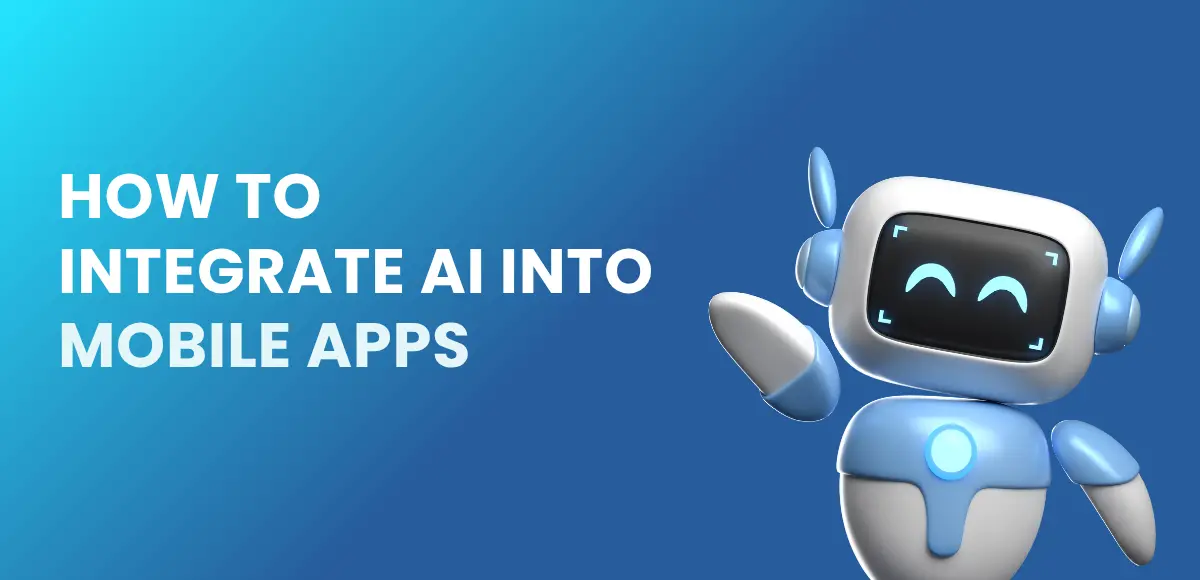
How to integrate AI into Mobile Apps
Artificial intelligence is renowned for being an umbrella term for all things smart in mobile apps. AI into mobile apps gives the “thinking” edge to algorithms that drive some of the smartest mobile apps we use every day. It finishes your sentences, suggests the next song you might like, and even sorts your photos by faces or places. Now making an app truly “smart” takes more than just adding a few clever features — it’s about understanding how technology learns, reacts, and fits naturally into people’s lives. So instead of thinking of AI as a switch you turn on, think of it as a process that does the thinking, learning, and responding in ways that make real sense to people.
How Do We Get AI into Mobile Apps?
Adding AI into mobile apps needs clear steps. This builds a strong system. Let’s go through it like a plan.
Step 1: Set Your Goals
Know what you want. Pick up a problem, like making users stay longer. Set goals you can measure, like increasing user retention or reducing response time.
Step 2: Pick Tools and Platforms
Choose TensorFlow or PyTorch. They work well and make sure they fit Android or iOS.
Step 3: Get and Prep Data
Collect good data from users or public places. Remove duplicates, fix errors, and make sure you follow privacy laws like GDPR. Keeping data accurate and ethical builds both trust and better performance.
Step 4: Choose and Train Model
You can use pre-trained models to save time or train your own if your app needs something unique. Always test your model to see how accurate and consistent it is before adding it to the app.
Step 5: Add to App and Test
Use APIs or kits to connect. Test small parts. Then test with users. Fix problems early.
Step 6: Watch and Improve
After launch, check how it works. Use feedback to make it better. You can loop back in these steps. Start small tests. This helps with problems that come up with.
Which AI Tools Work Best for Mobile Apps?
Picking AI tools needs balance. Think about what they do, if they fit, and if they’re easy. Remember that not every tool is right for every app.
Tools for iOS Apps
For Apple phones, use Core ML. It’s built-in and runs machine learning on the device. This keeps things private and fast without constant cloud use.
Tools for Android Apps
For Android, try Google’s ML Kit. It has ready models for faces or text. It works on many devices.
Open-Source Options
TensorFlow is free and flexible. Good for custom deep learning. OpenCV helps with seeing things in real time. Like AR in apps.
Generative AI Tools
Use OpenAI’s APIs for making content. Like chatbots or images. Now on-phone work is quick but uses battery. Cloud is better for big jobs. Tools like GitHub Copilot suggest code and speed up work.
Match the tool to your app. Start with ready models for fast results. Use custom ones only if needed. This leads to how we add them step by step.
What New Things Are Coming for AI in Mobile Apps?
In every tap and swipe, new technologies are quietly reshaping how our phones think, respond, and even create. These trends are emerging and shaping the future right in our pockets:
Edge Computing
A major shift in mobile AI is happening through edge computing. Instead of sending every task to the cloud, Artificial Intelligence now runs directly on your phone. It’s great for things that need quick reactions, like smart home devices, face recognition, or health tracking.
Generative AI
Generative AI is reshaping how apps create content. It can write text, design images, or suggest ideas based on what you type or do. It builds new things on its own, from custom text and summaries to artwork and designs.
AR and VR Experiences
AI is also making augmented and virtual reality feel more natural. Apps can now understand space, light, and movement, making virtual objects blend better with the real world. You can preview furniture in your room, test makeup shades, or explore places before visiting them.
Smarter Assistance
The next big thing for mobile AI is anticipation. Apps are learning to sense what users might need before they even ask. Your phone could suggest when to leave for a meeting based on traffic or offer health reminders that match your habits.
What Challenges Can You Expect in AI Mobile Application?
Integrating Ai into mobile apps sounds exciting, but real work begins once you start building. The challenges often appear quietly, shaping how well your app learns, performs, and earns user trust. Let’s look at the main ones that most developers and businesses face.
Data Quality and Quantity
Every intelligent system depends on data that is clean, accurate, and diverse. Poor or limited data leads to poor predictions. This can make recommendations less helpful or even unfair.
Privacy and Security Concerns
Mishandling that data can bring legal trouble and reputational damage. Users are more aware than ever of how their information is used. If an app crosses a line, trust can be lost instantly.
Technical Limitations on Devices
Phones are powerful, but they’re not limitless. Running machine learning models can drain battery life, slow down performance, or take up too much memory. Developers must find a balance keeping feature intelligent without making the app heavy or unreliable.
Integration and Maintenance
Adding intelligence isn’t a one-time job. Models need updates, retraining, and constant monitoring to stay accurate. As your user base grows or behavior changes, your system must adapt. Many apps fail because they treat AI as a feature to “add,” not a process to “maintain.” Understanding these hurdles early helps you design smarter and more responsible systems. Get mobile application development that feels effortless on the surface and runs on quiet intelligence underneath.
Final Thought
The future of AI in apps is bright and full of changes that will make phones even smarter. Remember that the most powerful innovations are those that disappear into the background while fundamentally changing how we interact with the world. The real shift comes from understanding that technology is no longer a tool we control, but a partner that shapes experiences, decisions, and behaviors. Make sure you design mobile apps that not only work well today but can adapt and improve tomorrow, balancing intelligence, privacy, and user trust.

Leave a Comment